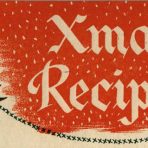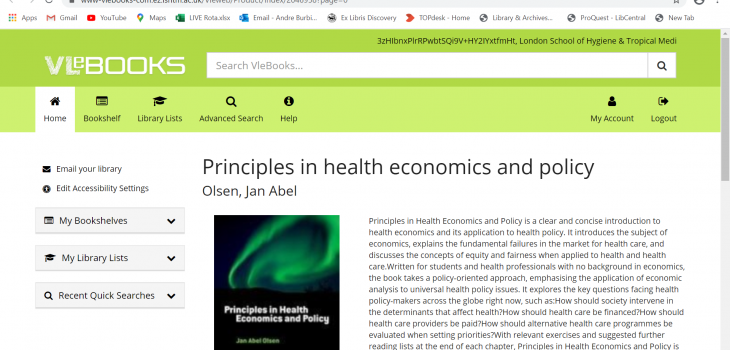This year we have received a lot of enquiries from students and staff, including some of my library colleagues, about how to use e-books : how to read them, how to download, whether you need to use special software to download, and limits on how much you can copy or print being some of the most common questions.
Library e-books are mostly provided via commercial platforms, which offer a plethora a different licence and access models. Some titles permit a single user, others several simultaneous users, and some allow unlimited access. Very few titles offer a permanent download of the whole book. Copyright also comes into play regarding how may pages you can download or print. Some platform providers require their readers to create a personalized account for certain functions such as adding notes.
Last term I was tasked with putting together some instructional videos to demonstrate the main features of our most frequently used platforms; VLe Books and ProQuest Ebook Central.
Recording these videos was a new experience for me and at one point I was reminded of using audio recordings from my notes and exercise books when revising for exams when I was sixteen. Of course, this time I was recording not for my own benefit, but for that of staff and students, so in the delivery I used some techniques that I learned by observation of others, such as those of my colleagues, past and present, in the Information Services Team. My experience of reading out questions at quiz nights and speaking at trade union conferences also came in handy.
I’d like to thank all of my colleagues for providing feedback and advice on making the videos and I hope you find them useful. You can find them in the following places:
https://ble.lshtm.ac.uk/course/view.php?id=88 Moodle : under Finding items in the Library – Accessing e-books.
https://lshtm.sharepoint.com/Services/library/Pages/Resources.aspx Sharepoint (Intranet)
https://lshtm.topdesk.net/tas/public/ssp/content/detail/knowledgeitem?unid=2520097319f84542b8741e7c34df411d Service Desk