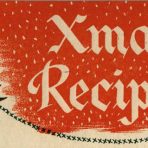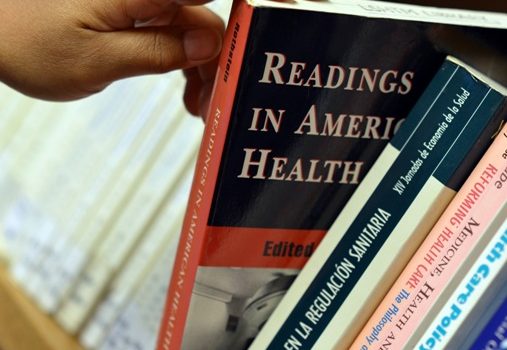Look for an Open Access version:
Try searching for a freely available open access version of the item. If you are looking for a journal article, try Open Access Button. If it’s a book, try DOAB.
Check Senate House Library:
You can become a member of Senate House Library. This gives you free access to online resources, borrowing and study space. London based staff and students can pre-register online then take their School ID card to the Senate House Library Reception to get their membership card. Non-London based staff and students can apply for online only membership using this Service Desk form. You can search their catalogue or databases to find resources.
In the UK? Try other university libraries:
If you are in the UK, you can also check to see if the item you need is available at a nearby academic library. You can then apply for access using the SCONUL membership scheme. Complete the online application, then go to the library with your School ID card.
Distance Learning Student? Try UoL Online Library:
Distance Learning students can also try the University of London’s Online Library. This provides online resources, professional support and guidance to distance learners. To access the library you need to register for an Athens account.
Place an inter library loan:
If you are not able to find what you are looking for, let the Library try and do it for you. Request an inter library loan using Discover. Charges apply for succesful requests. For more information on inter library loans see Service Desk.
We hope this will help you when you are searching for resources. For more information, see our Service Desk pages on using other libraries, literature searching, Open Access and inter library loans, or watch our videos: